In order to develop moss 2007 webpart you will need
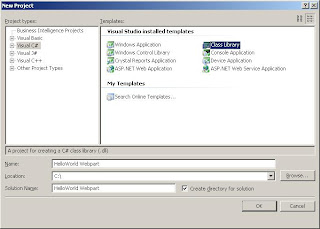
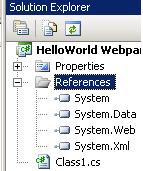
1. Visual Studio 2005/2008 or later.
2. You will also need network access to a Windows 2003/2008 server with SharePoint 2007 (WSS or MOSS) . One can also install Visual Studio 2005/8 on the development server.
3. Administration rights on your SharePoint server and also administration rights on SharePoint web application.
Step 1: Create a Class Library project in vs 2005
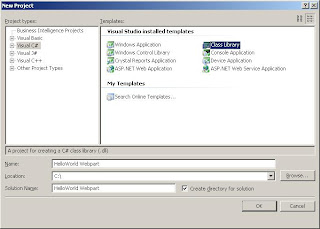
2. Add a reference to System.Web
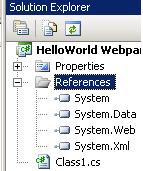
3. create a simple Web Part that will print "Hello World!" . bellow class will inherits from the WebPart class in System.Web.UI.WebControls.WebParts. In order to render the Web Part we need to overrides the Render method. A HtmlTextWriter instance is passed into the Render method and can then be used to write markup to the page output.
Code:
using System;
using System.Collections.Generic;
using System.Text;
using System.Web;
using System.Web.UI;
using System.Web.UI;
using System.Web.UI.WebControls;
using System.Web.UI.WebControls.WebParts;
namespace HelloWorld_Webpart
{
public class HelloWorld :WebPart
{
//test Hello world webpart
protected override void Render(HtmlTextWriter writer)
{
// base.Render(writer);
writer.Write("Hello World from Vijay");
}
}
}
4. Attach ur class library with a strong name key
5. Add the statements
using System.Security;
and
[assembly: AllowPartiallyTrustedCallers] to AssemblyInfo.cs file.
6. builds the project and copy the dll( HelloWorld Webpart.dll ) to C:\Inetpub\wwwroot\wss\VirtualDirectories\37459(Port no of web application)\bin
7. Add the webpart detail as safe control entry in webconfig file as

7. Add the webpart detail as safe control entry in webconfig file as

Reflector tool(free download)

No comments:
Post a Comment